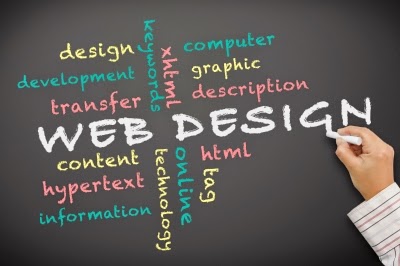About seo Plugins
By recent updates on seo
released by Google, to start blogging or website it is important to have these
plugins for to get good page rank and more traffic tour blog on search engine
results. WordPress is created and more seo friendly for all websites. In
following lines it is clearly mentioned about how to install seo plugins and
uses of it.
By having an implementing
some changes at WordPress by adding
page titles, meta tags, sitemaps, etc. These changes leads to your blog
to get more traffic and good page rank at all search engines.
How to install
- At dash board > select plugins>choose Add New.
- At search box start searching by WordPress seo plugins
- Install the following link
- You fill find a pop up like you want to really install these plugin then select ok.
- Then it automatically downloaded and installed this seo plugin to your blog.
- Activate this plugin by clicking activate popup button after successfully installed.
- After activation there will we find new seo menu at your dash board
After going
through seo tab at first time it suggests to change your Permalinks structure
at your dashboard-settings-Permalinks
For best use of
this settings select Post Name permalink
structure as shown in following image
It is very important step and
follow or change your info at Dashboard > SEO > Titles &Metas>
Home.
It is recommended and
should follow your title must be 6-9 words short, with a maximum of 70
characters. Major search engines like Google, Yahoo and Bing suggest for
having 160 characters for meta description.
Benefits
of Seo Plugins
These plugins have some good features and options that will help to optimize your blog or website for search engines.
Following are the some of the
benefits of these plugins are more helpful for your site to get better ranking.
- It automatically add some meta values for your homepage and single post
- It creates sitemap
- Edits robots.txt file for indexing purpose
- Indexes your blog
Conclusion
If you are facing any problem at
installing these plugins to your blog or website ,we will guide you in detail
procedure and we are help about your queries regarding seo plugins.